Family Settings


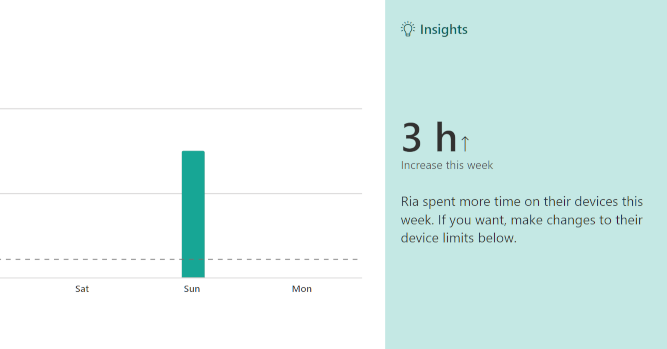
Many people are surprised to hear that the big vendors (Microsoft, Apple, Google) have family settings that enable you to monitor and adjust how your kids use technology.
This generally includes controls for limiting the amount of time they spend on screens, filtering adult content, and purchase controls.
The big vendors have done a lot of improvement on this over the last few years. Family settings can now extend to tablets, mobiles, laptops, and even game consoles.
One of the big problems I have seen is when families use a single account across their devices. Most of the time this is just how they initially setup the device and it just gets shared around the family. There are a number of problems with this approach:
- Your usage history is available to anyone else using the device or the account.
- If you add a payment method to purchase apps or a service, it could be available to the rest of the family (in-game purchases are a major problem as it often just requires a click and you’re legitimately charged).
- Sharing photos and other documents is an all or nothing affair.
- No controls over what your children are accessing and age suitability.
- Children can sign up for new services under your name.
… and the list goes on.
The solution is fairly simple! Make use of the capabilities you have paid for with your devices. Sign up your children for child accounts under your adult account, you can even add mum, dad, or the grandparents. You can then setup individual settings for each child, allowing suitable access through age based ratings, and other preferences.
This can include things like Ask before buying, where the device will send you an email or notification and require the parent or adult to approve the purchase. Apple has some fantastically detailed settings for screen time and communication. For example I can set my daughters ipad to block social media during certain hours. I can setup an approved contact list and only allow communication from that group during school hours. There is just too many options to list. This also extends to game consoles, where you can limit what game ratings the child can access, and gain fine adjustments over who they can communicate with online.
If you have Apple devices, use Windows, or an xbox at home, I encourage you to get savvy and setup child accounts for your kids.
You can create child accounts on your Apple device under Preferences -> Family Settings. You can create child accounts for any Microsoft product by signing into Microsoft Family Settings
If you need some help, get in touch.
